Displaying of structures
Projection of 3D models onto a "MERGE Cube":
To project a 3D model onto a "MERGE Cube", the "Object Viewer" application must be installed on the smartphone:

Steps for displaying structures on the smartphone:
- starting the "Object Viewer" on the smartphone
- enter "Object Code"
- point the camera at the "MERGE Cube
Displaying of structures in the internet browser:
After clicking on an image of a corresponding model in the structure database, a 3D view of the structure opens in a new browser window.
Use of the structure database:
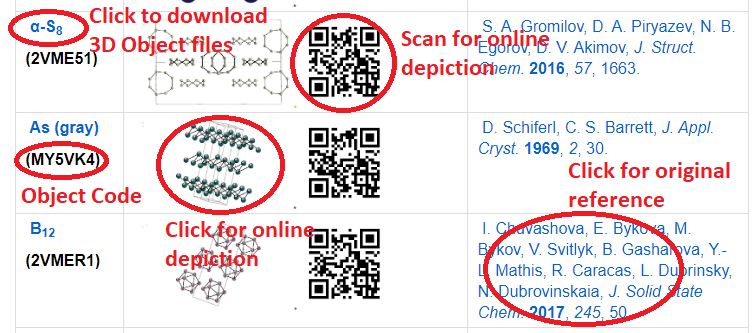
Creating own structures for projection on the "MERGE Cube":
To display objects with the "Object Viewer", an "Object Code" is required:
After creating a free account at mergevr.com, up to five structures can be uploaded simultaneously from the structure database as *.zip files in the "Explorer". The "Object Code" is then immediately made available and can now be shared.
With the free account, five structures, and thus "object codes", can be provided simultaneously. To load more structures, models have to be deleted from the "Explorer" or a "Premium Account" has to be purchased.
